Does Microsoft Backup Their Microsoft 365 Services?
Microsoft 365 is a reliable and highly secure platform that enables organizations to operate from anywhere around the clock without the need to host their files, SharePoint infrastructure, or emails. But even though the suite comprises a powerful and expansive scope of services, comprehensive backup of your data isn’t part of this.
Office 365 data isn’t backed up – at least not sufficiently to address your needs. Microsoft makes it clear in their shared responsibility model that you, the owner, should control your data, and you’re responsible for your data backup and retention. This, of course, is contrary to what most users believe.
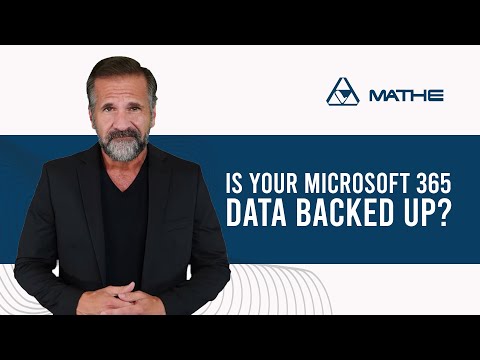
Microsoft 365 Isn’t Backed Up
A popular data storage concept is the “3 – 2 – 1 rule.” The rule of thumb requires you to keep at least three copies of your vital files on at least two forms of media, and one of them must be stored in a distinct physical location. Unfortunately, Office 365 doesn’t follow this best practice.
Also, depending on your Microsoft 365 license, the service offers a retention period of just 30 days. What’s more, Microsoft SharePoint is usually backed up for up to 12 hours, and the retention period is just 14 days.
These Office 365’s default retention periods don’t meet your organization’s backup needs, and you’ll only get more if you have better licensing like Office 365 E3. With this, you can leverage the service’s in-built immutability to store your data for as long as they address your needs.
Furthermore, you cannot rely on the recycle bin. There’s no true backup here – once the data is gone, it’s gone.
You can alleviate all your data loss worries by deploying secure backup systems for your Office 365 data. This way, you’ll easily recover your application data in the event of a breach or data loss incident.
The Importance of Backing Up with a Third-Party Solution
Third-party solutions help you avoid or recover from the following challenges that may compromise your Office 365 data:
Human Error and Malicious Intention
Human error ranks among the leading causes of organizational data loss., Your staff may delete a document or file for any of the following reasons:
- Accidental deletion – Once they’re notified that they’re running out of space, an employee might unknowingly clear files and emails containing vital document attachments.
- Deleting duplicates – Staff may create duplicate files for sharing and then delete the original copy while eliminating the duplicates.
- Malicious intentions – An employee may also delete or sabotage crucial files for any reason, and it may be too late to recover.
An Office 365 backup solution will store multiple versions of the file to simplify restoration.
Ransomware and Phishing Attacks
Ransomware attackers typically use cloned emails attached with malicious software to target unsuspecting employees. These usually impersonate business contact or colleagues, and just a single click is enough to compromise your entire organization’s systems and networks.
Once they access the infrastructure, threat actors may encrypt your vital data, requiring you to pay a ransom. Failure to pay means they’ll erase all the data, but this shouldn’t worry you if you have your data securely backed up somewhere. Notably, most Office 365 data backup solutions scan your archive automatically to detect ransomware.
Virus or Malware Access Through OneDrive Sync Client
Microsoft’s OneDrive Sync Client provision lets you download and sync your desktop and OneDrive data. Although the feature lets you sync, store, and access your data and files from anywhere, it has its vulnerabilities. For example, if a virus or malware affects your desktop, the effect will spread immediately to your OneDrive files if you configured the OneDrive Sync Client to sync immediately.
It’ll be easier to recover if you have your crucial business data safely stored with a reliable third-party backup solution provider.
Storage Limitations
When a staff member leaves, IT administrators usually back up the data in the Office 365 account and reprocess the license. But even a manual backup via Sync Client isn’t enough to restore the data into an account using the same sharing permission. What’s more, if the former team member is a file’s sole owner, you may never access it.
Third-party backup solutions offer cross-user restoration and can reinstate account data with the same sharing authorizations.
Shutdown and Outages
SaaS outages are a common phenomenon, and these could limit staff from accessing data. Many companies have suffered massive outages, and the resultant downtime has brought about considerable losses. Unless you’re armed with a reliable Office 365 data backup solution, you can never expect to access your data just because it’s stored in the cloud.
Stolen or Lost Devices
Some organizations, particularly SMEs, leverage the Bring Your Own Device (BYOD) policy to save office expenses and boost convenience. However, if such a device gets stolen, there’ll be a significant risk of critical business data leaks. For example, if they’re logged into the company account with the device, it could lead to a phishing attack, or your business data will be wiped out.
The cost of data loss is so high. Recovery might require lots of your resources, and fixing a damaged reputation is no easy feat. You can only prevent such losses using data encryption, and you need a reliable backup solution to recover the lost files.
It’s Time to Have Your Microsoft 365 Data Backed Up
Office 365 is a reliable infrastructure hosting solution. It’s a highly secure environment and an ideal replacement for on-premise servers. However, you’re responsible for backing up your organization’s data. With this suite, once your data is gone, it’s gone. So we recommend that organizations invest in robust backup solutions that can adequately secure all Microsoft 365 data and maintain its credibility.
We highly recommend Microsoft 365 users back up their services using a third-party solution. This way, you’ll rest assured that your important documents, emails, and other vital Office 365 data are properly backed up and secured, just in case.
Fortunately, you’re on the right website. Mathe offers you the perfect solutions to ensure your Office 365 is properly backed up and in line with your needs and goals. In a disaster, our team will properly recover your mailbox, files, or other important information.
There’s absolutely no reason to put your Microsoft 365 data at risk. Speak with us today about getting the right backup solution for your organization or any technical questions.

With over 35 years in the business of supporting and implementing technology for the SME market, and 6 years previously in Corporate IT and Voice. I have seen a great deal of change. The only common thread is I have always focused on the Business Wise application of Technology. We always try to look 5 years ahead of the current technology to make sure our clients are on the right track to meet current and future needs.



